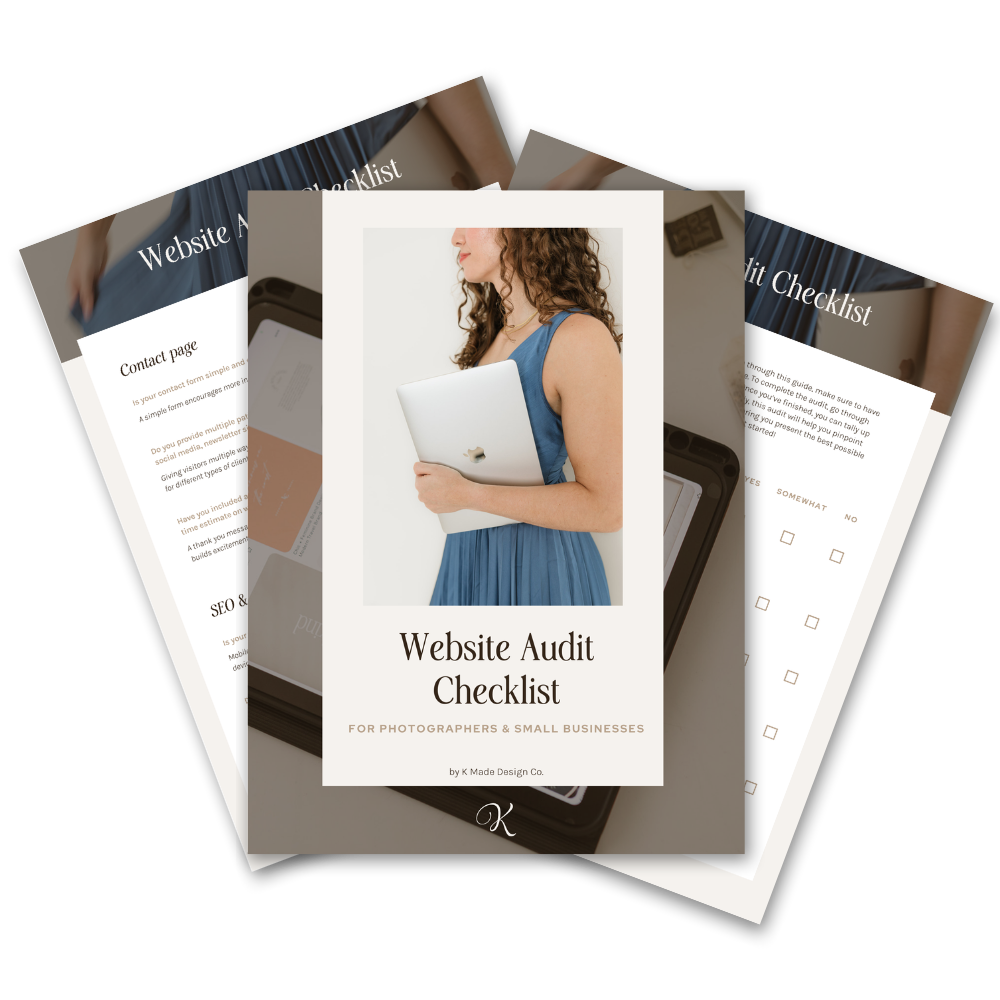Follow along on Insta:
Web Design
Case Studies
Small Business
Brand Building
Work-Life Balance
Client Experience
I'm the creative and founder behind K Made Design Co., and I’m here to help you transform your brand and website into your greatest assets, that build your reputation for you and a community of hyper-loyal brand advocates!
Hi, I'm Karlie!
Loved this post? Share it!

As a website designer, I’ve seen many photographers struggle with creating an effective online presence. And honestly – I get it! If you’re not a designer, it can be overwhelming to create your business’s website. But your website is your digital storefront, and making the right impression is crucial for converting visitors into clients. Here are the top four common website mistakes photographers make when building their websites, and what you can do to avoid them.
*This post contains affiliate links. This means I may receive a small reward or commission, at no extra cost to you, if you make a purchase through a link or with my code!
1. Large image sizes & slow loading speeds
One of the biggest mistakes photographers make is not optimizing their website for speed. In fact, I’d venture to say that this is a problem in almost any industry’s website – it’s very often overlooked!
And while high-resolution images are essential for showcasing your beautiful photography work, if they’re not properly optimized, they can significantly slow down your website. Not only do slow loading speeds frustrate visitors, it can also do some serious damage to your site’s SEO rankings.
In today’s fast-paced digital world, people expect websites to load quickly. If your site takes too long to load, potential clients may leave before even seeing your work. According to Google, 53% of mobile site visits are abandoned if pages take longer than three seconds to load. This means that your beautiful portfolio might never get the chance to impress if your site is sluggish!
What you can do:
To avoid this, you can use compression tools to reduce image sizes without compromising quality. There are many free tools like this online, but I often use Optimizilla’s Online Image Optimizer. This site allows you to upload up to 20 images at a time to compress their file size, without making them blurry.
I know you want your beautiful photos to stay as pristine as possible – and so do I! But make sure your image sizes reach no more than 1 MB at maximum, yet getting lower than that is ideal.
2. Showcasing too much of your work
I know what you’re thinking – “Wait, how is it possible for me to show too much of my photography work?” I know, it sounds counterintuitive, but here me out. While your portfolio is the heart and soul of your photography website, one common website mistakes photographers often make is cramming their site with too many images or subpar photos.
Remember to focus on quality over quantity. Posting any and all photos you have, including some of your not-best work, can dilute the impact of your portfolio.
Potential clients want to see the quality of your work at a glance. By showcasing a curated selection of your best images or case studies, you create a stronger impression, and help visitors understand your unique style and what projects you do.
Additionally, it’s essential to curate your portfolio carefully. This is not only to feature only your best work, but to also make sure it includes photo examples that will attract your target audience. If you want to attract and work with wedding photography clients, why dilute your portfolio with examples of newborn photography?
What you can do:
When building your portfolio, less is often more (again, quality over quantity!). While you want to try and select a diverse range of images that showcase your versatility and talent, you also stay true to your niche.
For example, if you specialize in wedding photography, include a mix of candid shots, posed portraits, and detail photos that capture the essence of your style. And make sure to regularly update your portfolio to keep it fresh and relevant. Not only does this show clients examples of your latest work, but it also signals to potential clients that you are active and in-demand.
For bonus points, you can include detailed descriptions or captions for each photo or case study. Explain the context, the challenge you faced, and how you achieved the shot, etc. Doing this can add depth to your portfolio and gives clients insight into your creative process.
As a bonus, it also helps them feel like they have a better understanding of who you are. We’re all about adding in personal touches! And don’t forget to organize your portfolio logically, so visitors can easily navigate and find what they’re looking for. You can do this by category, style, or project, whatever works!
3. Not having a proper contact form
Surprisingly, many photographer websites lack an easily accessible contact form. (Actually, photographers often don’t have a website at all, and instead take project inquiries through Instagram DM’s! But that’s a topic for another day…)
Not having a purposeful, easy-to-submit contact form can be a major oversight for your site. When it comes to making the most website conversions, you want to give the visitor the path of least resistance.
By only providing your social media information or email address on your website, you’re requiring them to take additional steps, away from your site, in order to reach you. That’s a no-go!
What you can do:
A good contact form should be straightforward and not require too much information right off the bat. You can make sure you have enought information to vet each inquiry, but try not to overwhelm the visitor. After all, filling out a contact form is not a guarantee you’ll be working with them, so you don’t want to expect too much without anything to show for it.
For example, if you require visitors to reach out in order to view your prices, make sure your contact form isn’t a lengthy barrier between them and their desired information.
Essential fields typically include name, email, phone number, and a message box where potential clients can describe their needs or ask questions. Adding optional fields, like the type of service they’re interested in or project date, can help you prepare better for the initial conversation.
Personally, I use Dubsado for my website’s contact form, which allows me to automatically integrate each client’s inquiry information straight into the CRM. From there, I can easily whip up invoices, contracts, questionnaires, and more, all in one place. If you want to try out Dubsado, you can use this link or my code “kmade” to get 20% off your subscription!
For bonus points, try to include positive client testimonials or reviews somewhere near your contact form. This reassures potential clients of your credibility, and let’s them picture how great it could be to work with you.
4. Talking too much about yourself
It’s confusing, I know. After all, isn’t your website about you? Well… not necessarily. While it’s important to tell your audience who you are and what you do, focusing too much on yourself rather than addressing your audience’s needs can be a turnoff.
Unfortunately, I often see this as a common website mistakes photographers make. While they do also want to get to know you, potential clients mostly want to know how you can solve their problems. What makes you the right choice for them?
Your website should speak directly to your target audience’s pain points, as well as their aspirations. Instead of just listing your services, explain how your services can help them achieve their goals and improve their life.
What you can do:
When writing about your services, shift the focus from what you do, to instead how it benefits your clients. For example, instead of saying, “I offer professional wedding photography,” say, “Capture your special day with stunning, professional photos celebrating your love that you’ll cherish forever.” This approach emphasizes the value and outcome for your client, rather than just your service.
Try to also understand your target audience’s pain points. Do this by doing some research, or directly asking your clients what hesitations they had in hiring a photographer.
For example, if your clients often struggle with feeling comfortable in front of the camera, address this on your website. Highlight your friendly personality and ability to create a relaxed, enjoyable atmosphere with your clients during shoots.
Remember, testimonials help here, too! They not only build trust but also show potential clients how you have successfully addressed similar issues for others.
Creating an effective website is crucial for attracting and retaining clients. By avoiding these common website mistakes photographers make, you can build a website that truly reflects who you are as a photographer and connects with your target audience.
If you found these tips helpful and are looking more insights on building an effective photography website, make sure to download my Website Audit Checklist for Photographers and Small Businesses! The easy-to-follow guide will help you identify key areas in your site that need some attention, and ensure your website is optimized for speed, usability, and showcasing your best work. Click here to download it for free!
And if you’re craving more content like this directly in your inbox, you’d love my weekly newsletter! In the Design Diaries, I hand over weekly(-ish) my very best valuable and actionable insights and tips on everything from running a small business, website design, to providing a stellar client experience. Sign up here!
Share to:
FILED UNDER:
Grab my free Website Audit Checklist for Photographers and Small Businesses to evaluate your website's performance, discover what changes you need to make, and why it matters!
Identify your website's weak points - and how to fix them.
Feeling overwhelmed, conflicted, or intimidated by the thought of branding? You're in the perfect place. I’m Karlie, and as the creative behind K Made Design Co., I breathe life into brands for photographers, solopreneurs, and small businesses owners like you every day. My role is to spotlight what makes you distinct and then propel you to stand out in your industry.
Overwhelmed by your own brand.
Inspired
Your reputation is pivotal, and I’ve heard that the leads you're seeking are side-eyeing yours. A piecemealed brand does no justice to your meticulously crafted client experience, services, and business structure. It’s time to align your external brand image with the exceptional quality of your services.
I believe every small business deserves an iconic brand & website that live up to their services.
About K Made Designs…
Photos by Lindsey Morgan Photography
Design by yours truly
Copy by B&B
Terms & Conditions
Privacy Policy
Copyright © 2023 K Made Design Co.
K Made Design Co. is a design studio developing iconic brands and websites for photographers and small businesses by creating one-of-a-kind identities and websites that spark bubbling conversations, tell their unique stories, and help them connect with their audience, setting the stage for growth and success.
Whether you're looking for some top-notch design tips, a behind-the-scenes look on how I run K Made, or simply want to connect, join the newsletter family and receive a weekly dose of resourceful insights delivered straight to your inbox!
Design Diaries.
Navigate.
Paragraph